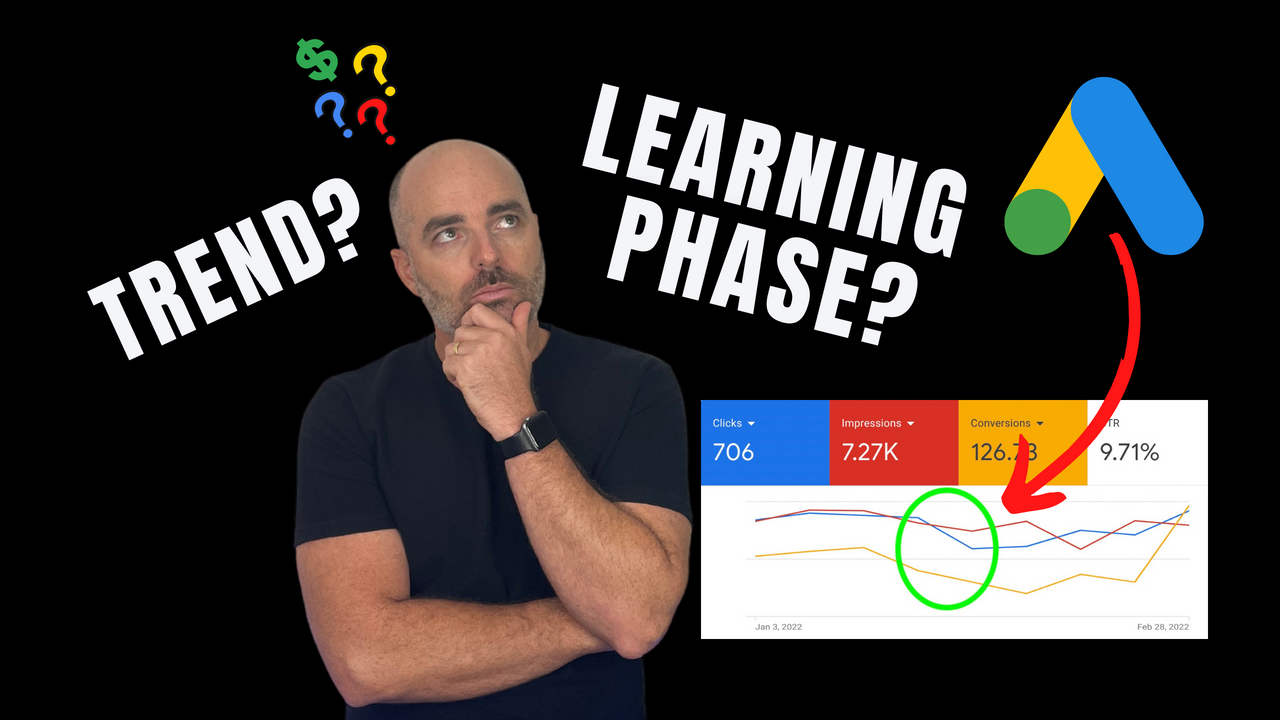
Google Ads Campaign Performance Analysis
May 12, 2022Running a successful Google Ads campaign is about more than setting it up and hoping for the best—it's about continuously analyzing and optimizing to achieve the best possible results. Google Ads campaigns operate in a dynamic environment where competition, search behavior, and ad auctions are constantly evolving.
To ensure your ads remain effective, a regular and thorough Google Ads campaign performance analysis is essential. This guide will walk you through the critical steps and metrics you need to monitor to identify issues, maximize ROI, and maintain strong campaign performance over time. Let’s dive in to see how you can assess, diagnose, and fine-tune your campaigns effectively.
Step 1: Identifying the Cause of Performance Fluctuations
Learning Phase vs. Market Trends
When you notice a sudden change in your Google Ads performance—whether it’s a drop in clicks, impressions, or conversions—the first step is to determine whether this fluctuation is temporary or the start of a long-term trend.
One potential reason for performance changes is Google's Learning Phase. When you launch a new campaign or make significant changes to an existing one, Google needs time to gather data and adjust to the new settings. During this phase, fluctuations are common as the system optimizes to deliver the best results. Typically, the learning phase lasts around 7-10 days. It’s crucial not to overreact during this period. Patience is key, as making premature adjustments can distort the data and negatively impact your campaign.
Alternatively, changes in performance might be due to Market Trends. For example, if a competitor enters the market with a higher budget or improved ads, it can affect your ad positions and impression share. Monitoring these external factors is crucial for understanding whether the drop in performance is due to market shifts or an internal issue. Utilize tools like the Auction Insights Report in Google Ads to see if competitors are outranking you, and look for any sudden changes in impression share or average position.
By accurately diagnosing whether performance fluctuations are due to the learning phase or evolving market dynamics, you can make informed decisions about the next steps in your campaign optimization.
Step 2: Analyzing Key Metrics to Diagnose Issues
Click-Through Rate (CTR)
Click-through Rate (CTR) is often considered the most vital metric in Google Ads performance analysis. A high CTR indicates that your ads are relevant to users' search queries, signaling to Google that your ads are valuable. This relevance not only improves your Quality Score but can also lower your cost-per-click (CPC) due to better ad rankings.
A good benchmark for CTR varies by industry, but aiming for a 10% CTR or higher can be a solid goal. If your CTR is lower than expected, it may indicate that your ad copy isn't engaging enough or that your keywords are not closely aligned with user intent. To boost your CTR:

- Refine your keyword targeting by conducting a thorough search term audit. Exclude irrelevant keywords that aren't converting and focus on those with strong performance.
- Update your ad copy to better match user queries. Ensure that your ads contain target keywords and include persuasive elements like emotional triggers, clear calls-to-action, and authority markers (e.g., reviews, awards).
Testing and optimizing your ad copy regularly can lead to incremental improvements in CTR, which in turn can enhance your campaign's overall performance.
Impressions and Search Impression Share
Impressions indicate how often your ad is shown for a particular keyword, but simply getting impressions isn’t enough; you need to measure them in the context of Search Impression Share. This metric shows the percentage of impressions you received out of the total number of impressions you were eligible for. A low impression share can indicate missed opportunities due to budget limitations, low ad rank, or high competition.
To improve impression share:
- Increase your bids for high-performing keywords that consistently drive conversions.
- Expand your budget if data shows a strong ROI and you’re losing impression share due to budget constraints.
- Improve your Quality Score by enhancing the relevance of your ads and landing pages to increase your visibility without drastically raising your costs.
Keeping a close eye on impression metrics can help you understand the visibility of your ads in the market and whether you're effectively reaching your target audience.
By focusing on CTR and impression share, you’ll get a clearer picture of your campaign’s visibility and engagement, allowing you to take targeted actions to enhance performance.
Step 3: Crafting a Data-Driven Optimization Strategy
Segmenting Your Campaign Data
For effective Google Ads campaign performance analysis, it's essential to break down your data into smaller, more manageable segments. Segmenting allows you to identify which parts of your campaign are performing well and which need improvement. Key areas for segmentation include:
- Device Type: Review performance differences between mobile, desktop, and tablet users. Adjust bids or create device-specific campaigns if one type significantly outperforms the others.
- Geographic Location: Analyze which regions or cities generate the most conversions or have the best return on ad spend (ROAS). Consider creating location-specific campaigns to tailor your message.
- Audience Demographics: Look at the age, gender, and interests of users who engage with your ads. Use this data to refine targeting, exclude irrelevant demographics, or allocate more budget to high-performing segments.
By segmenting data effectively, you can make precise adjustments that directly impact your key metrics without wasting budget on underperforming areas.
Focus on High-Spend Ad Groups
When optimizing your campaigns, it’s wise to prioritize the ad groups that account for the highest spend. High-spend ad groups often have the most room for improvement because they have a larger impact on your overall budget. Steps for optimizing these areas include:
- Cost Analysis: Examine the cost-per-click (CPC) and return on investment (ROI) of individual keywords within high-spend ad groups. Pause or lower bids on underperforming keywords, and reallocate the budget to those with a high conversion rate.
- Ad Variations: Run A/B tests within these ad groups to experiment with different headlines, descriptions, and calls-to-action. Use the insights to refine your ad copy and optimize for better results.
- Bid Adjustments: Consider using automated bid strategies like Target CPA or Maximize Conversions if manual bids aren’t achieving desired results. Monitor the performance closely to ensure the automated strategy aligns with your goals.
By concentrating on the ad groups that consume the most budget, you can make impactful changes that improve the overall performance of your campaign.
👉 Strategies For Google Ads That Work
Step 4: Regular Monitoring and Adjustments for Long-term Success
Establish a Routine for Regular Audits
Regular audits are crucial to sustaining the performance of your Google Ads campaigns. Create a schedule for auditing your campaigns at various intervals to catch issues early and adapt to changes in the market. A suggested audit schedule might include:
- Weekly Audits: Check budget pacing, search term reports, and negative keyword lists. Make quick adjustments to bids, budgets, and ad copy if needed.
- Monthly Audits: Review conversion data, Quality Scores, and ad performance by keyword. Look for trends and patterns that might require larger adjustments.
- Quarterly Audits: Perform a comprehensive analysis of campaign structure, bidding strategies, and overall ROAS. Consider reallocating budget to top-performing campaigns and pausing or restructuring low-performers.
Additionally, use tools like Google Ads scripts, Google Analytics, and third-party reporting tools to automate data collection and receive timely alerts when anomalies are detected.
Reacting to Competitor Moves
The competitive landscape in Google Ads is always changing, and it's important to stay vigilant. Competitors may enter or exit the market, adjust their budgets, or change their targeting strategies. Reacting to these moves promptly can make a significant difference in your campaign’s success:
- Competitor Monitoring: Use tools like SpyFu, SEMrush, or the Auction Insights Report to track your competitors' ad positions, keywords, and bidding patterns.
- Counter-Strategies: If a competitor consistently outranks you, consider modifying your bid strategy, experimenting with different ad formats (like responsive search ads), or emphasizing unique selling points (USPs) in your ad copy.
- Campaign Adjustments: If the competition is fierce, consider diversifying your keyword strategy to focus on long-tail keywords with lower competition but high intent. These keywords often have a lower CPC and can generate high-quality traffic.
By regularly monitoring and adjusting your campaigns, you can stay ahead of competitors and maintain strong campaign performance over the long term.
Step 5: Leveraging Advanced Tools and Techniques for Deeper Insights
Using Google Analytics for Campaign Performance Analysis
Google Analytics is a powerful tool that complements Google Ads data by offering deeper insights into user behavior and website interactions. Linking Google Ads with Google Analytics allows you to:
- Track User Journeys: See how users interact with your site after clicking on an ad. Analyze metrics like bounce rate, average session duration, and pages per session to identify potential issues with landing pages.
- Conversion Tracking: Set up goals and conversions in Analytics to measure how different traffic sources contribute to your objectives. This can help you identify if specific ad groups or keywords are driving more valuable traffic.
- Attribution Models: Use attribution models to understand the full impact of your campaigns. Compare different models (like first-click, last-click, and data-driven attribution) to get a clearer picture of how your ads influence the customer journey.
By using Google Analytics in tandem with Google Ads, you gain access to a more holistic view of your campaign's performance, allowing for more informed decision-making.
Exploring Automated Rules and Scripts
For large-scale accounts, automated rules and scripts can be game-changers. These tools help you manage and optimize campaigns more efficiently:
- Automated Rules: Set up conditions that trigger automatic adjustments, like pausing low-performing keywords, raising bids on top-converting terms, or sending alerts when metrics fall below certain thresholds.
- Google Ads Scripts: Utilize custom scripts to perform complex tasks, like running automatic bid adjustments, generating detailed reports, or managing negative keyword lists. Scripts can save time and help you maintain consistent optimization, especially in accounts with multiple campaigns.
Incorporating automation allows you to focus on strategic decisions while maintaining precise control over campaign performance.
Common Mistakes in Google Ads Campaign Performance Analysis
Overreacting to Short-term Changes
One of the most common mistakes in Google Ads analysis is reacting too quickly to short-term fluctuations. Performance dips can occur for various reasons, including temporary market changes, seasonality, or shifts in consumer behavior. It's crucial to give your campaign enough time—especially during the learning phase—before making drastic changes. Use a minimum of two weeks of consistent data before drawing conclusions.
Focusing Solely on One Metric
While individual metrics like CTR or conversion rate are crucial, they don’t tell the whole story in isolation. A campaign’s success is a balance of multiple factors:
- CTR vs. Conversion Rate: A high CTR may not be meaningful if your conversion rate is low. Ensure you’re driving quality traffic that converts.
- Cost-per-Conversion vs. ROI: Focus on maximizing ROI rather than just lowering your cost-per-conversion. Sometimes, a higher CPC is justified if it leads to higher-value conversions.
Keep a balanced view of your key performance indicators (KPIs) to get a complete picture of your campaign’s health.
